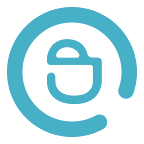6 Simple Ways to Protect Your Eyes From Too Much Screen Exposure — PouchPASS
Eye care is essential.
Looking at screens is unavoidable for many of us. Unfortunately, looking at a screen all day long for work comes with negative effects on your emotional and physical health. What experts call computer vision syndrome is a real issue, and it stems from staring at computers, iPads, and phones for an extended period. Learning how to protect your eyes from screens is a necessity. Here are steps you can take to prevent the symptoms from getting too bad.
Prevent Reflections On Your Screen
Position your computer screen so you don’t have to deal with glare from the sun or any weird reflection pattern on your screen. These could strain your eyes even more than usual. Shifting your screen an inch to the left or to the right could be all you need to lessen the strain on your eyes.
Keep The Screen An Arm’s Length Away
Make sure that any screen you use is at least an arm’s length away as it will help to reduce the strain on your eyes. You might be surprised how often you hold a screen closerthan that to your face, and this includes your smartphone. Keep it away from your face, and your eyes will thank you.
Don’t Forget To Blink
Blinking is very important as it moistens your eyes to prevent dryness and irritation. People blink less frequently when staring at a screen. Tears coating the eye evaporate more rapidly during long non-blinking phases and this can cause dry eyes. The air in most office environments is dry, which can increase how quickly your tears evaporate. So, remember to keep on blinking.
Exercise Your Eyes
To reduce the risk of tiring your eyes, look away from your computer at least every 20 minutes and gaze at a distant object (at least 20 feet away) for at least 20 seconds. Some eye doctors call this the “20–20–20 rule.” Looking far away relaxes the focusing muscle inside the eye to reduce fatigue.
Opt for Computer Classes
You can modify your eyeglasses prescription to create customized computer glasses. This brings a lot of benefit especially if you normally wear contact lenses, which may become dry and uncomfortable during extended screen time. You can also consider photochromic lenses or lightly tinted lenses to reduce exposure to potentially harmful blue light emitted by digital devices.
Adjust Your Screen Setting
Lowering the brightness, switching the colour spectrum toward the yellow-ish side, and inverting your colours into a black-and-white scheme could possibly relax the eyes when looking at screens all day. Try playing around with any of these options, and see what feels best for you.
About PouchPASS
PouchPASS wearable technology allows you to monitor your body temperature in real time. It automatically syncs with our mobile app, allowing you to monitor your health status easily on the go. Its accurate temperature diary enables early detection of fever symptoms. Find out more now!
Originally published at https://pouchpass.com on February 1, 2021.